How to Give a Kindle Book as a Gift
I’ve loved reading my whole life. In fact, in 6th grade my teacher forbade me from bringing out books to the playground, after seeing how constantly I read, even when I was supposed to be running around getting some exercise. 😛
ANYWAY, I still enjoy reading, I just don’t have as much time as I used too, but that doesn’t seem to prevent me from purchasing books on Amazon to read on my Kindle App on my iPad!
I also like to share, and if I enjoy a good book, I want to share it with others, and for a long time I didn’t realize I could give a Kindle book as a gift, instead of a paper copy of a book I liked.
Many times a digital copy is just so much more convenient, and it also satisfies that instant gratification. Now that I know how to do it, I had to share it with you in case you weren’t aware of this fabulous option!
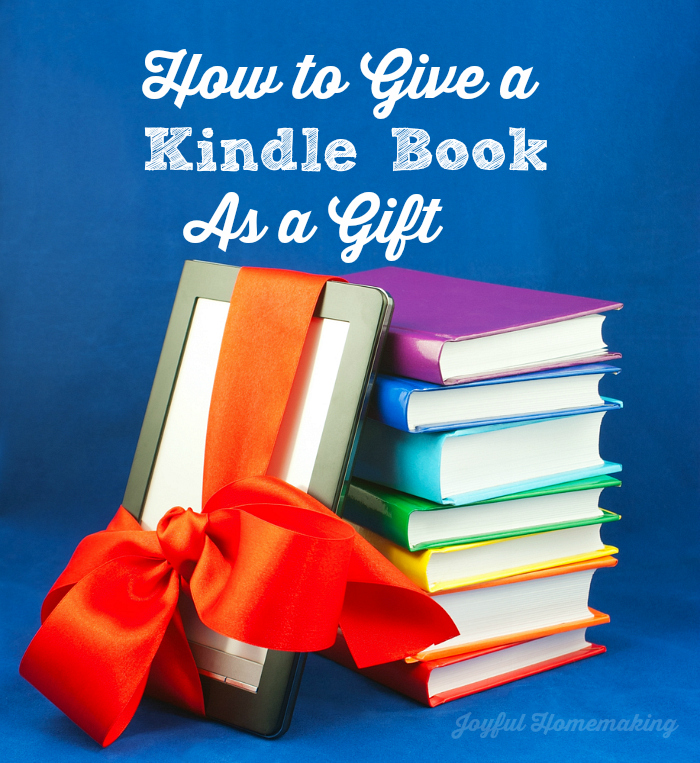
2 Things:
You will need to know the recipient’s email address, and they must have either a Kindle, OR a device with the Kindle App, which they can download for free from any of these places below.
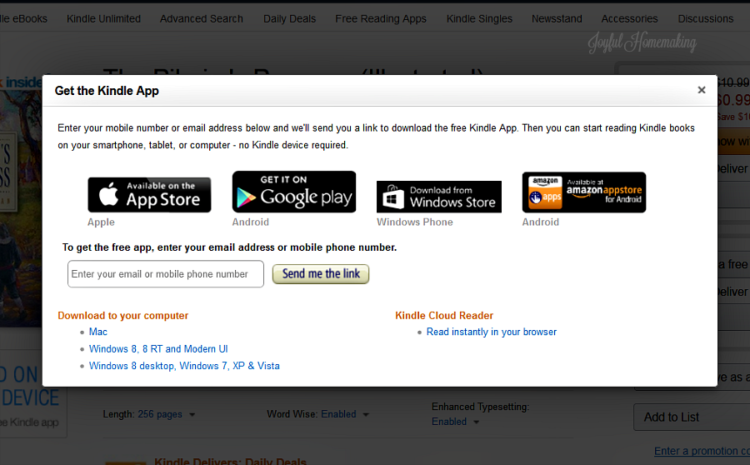
To purchase a Kindle book as a gift, simply go to the Kindle option of the book you want to purchase for them on Amazon.
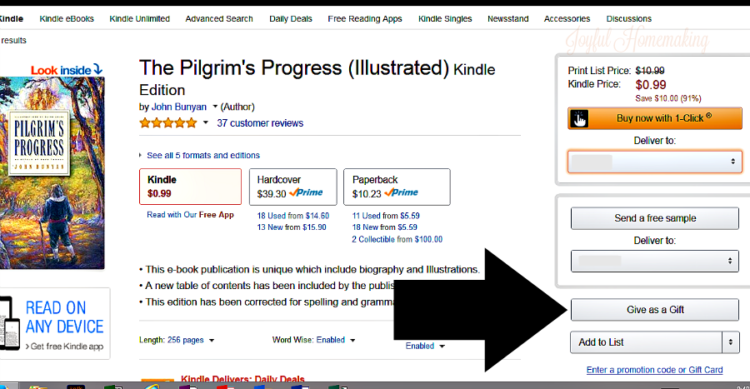
Over on the right side below the purchase buttons you will see the “Give as a Gift” option. Easy, right!?
If the book is free, you won’t see this option.
Click on the “Give as a Gift” button.
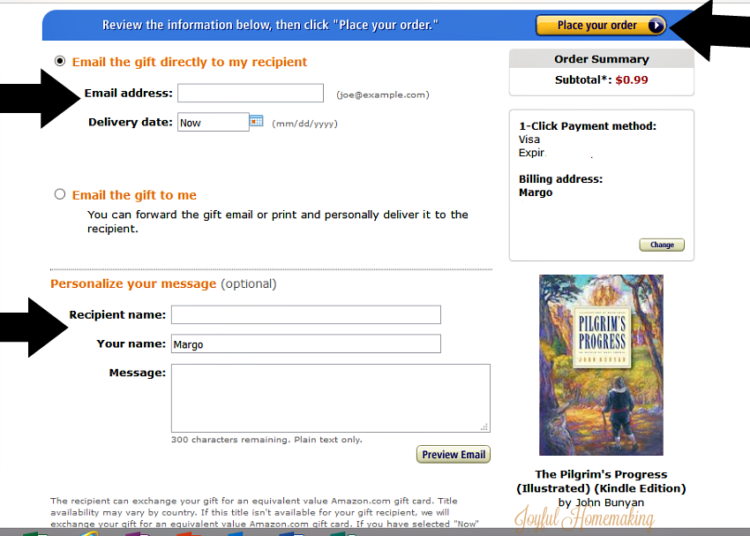 Fill in the recipients email and send date (OR have it forwarded to you to give to them), and then you can add a personal message.
Fill in the recipients email and send date (OR have it forwarded to you to give to them), and then you can add a personal message.
NOTICE the fine print: they can exchange your gift for an Amazon gift card of the same value, so be aware of this as a possibility, if they don’t want your book. 😛
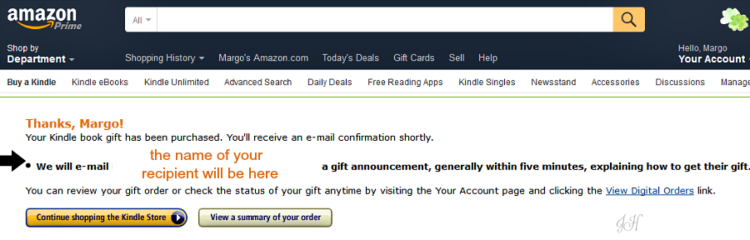
Then place your order!
Your recipient will get an email with the option to claim their book (or get a gift card instead), and once they claim it, it shows up in their Kindle books or Kindle App.
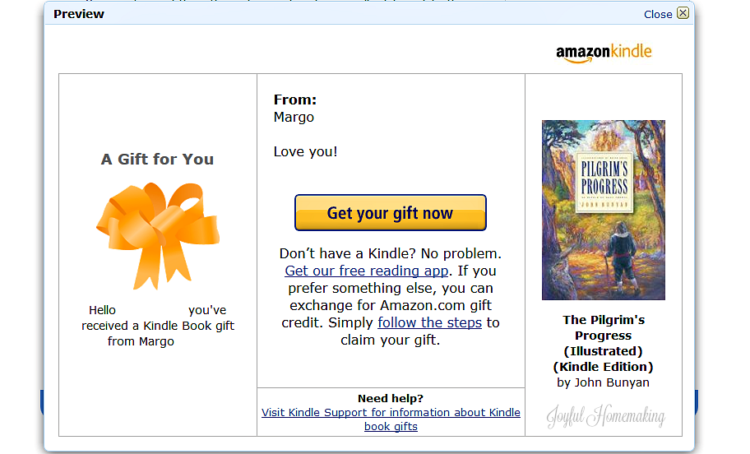 If you want to check and see whether they claimed their book, just go to your Amazon account and then your Orders, and then your Digital Orders, and you can see whether they claimed it.
If you want to check and see whether they claimed their book, just go to your Amazon account and then your Orders, and then your Digital Orders, and you can see whether they claimed it.
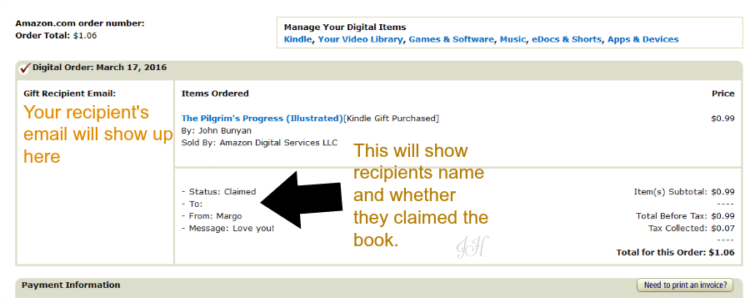
It’s easier than I ever dreamed to give a Kindle book, and if you have some book loving readers in your life, it makes for such a nice gift giving option!
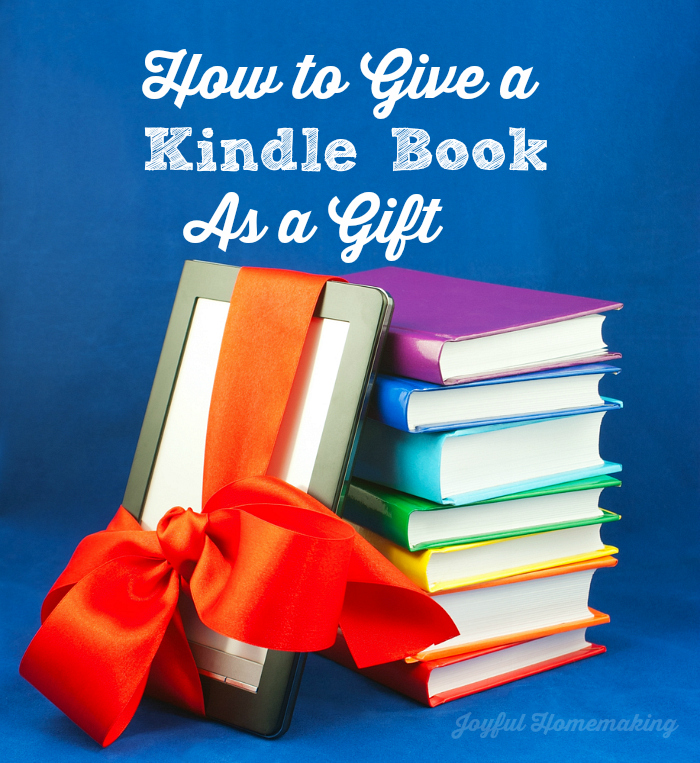
A word of caution…Before gifting a digital book to a child, be sure to get their parent’s permission!

What a great idea for a gift! My friend will absolutely love this. Thanks so much!
You’re welcome, I think it’s a great idea for a gift!